As businesses grow and expand, they often face a range of challenges that can hinder their progress and limit their potential. From managing increased complexity to maintaining consistency across multiple locations or departments, scaling a business requires careful planning and execution. One tool that can be particularly helpful for businesses looking to scale is an enterprise resource planning (ERP) system. In this article, we’ll explore the role of ERP systems in supporting growth and expansion, and provide guidance for choosing and implementing the right solution for your business.
What is an ERP system?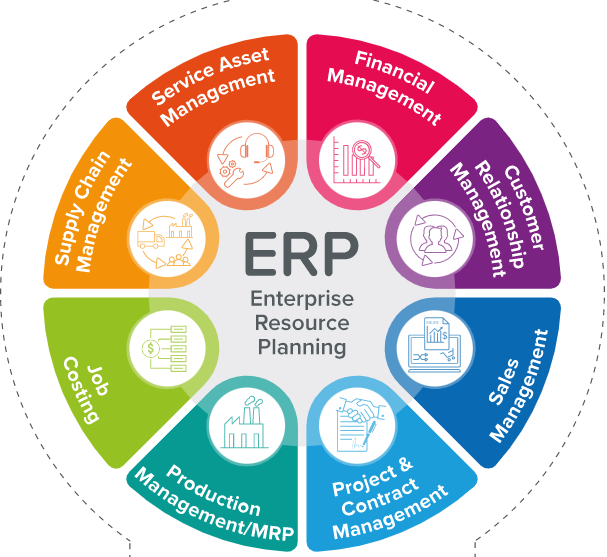
An ERP system is a type of software solution that helps businesses manage and automate a wide range of processes and operations, from finance and accounting to inventory management, human resources, and more. Unlike other software solutions that may be designed to address specific functions or departments, ERP systems provide a comprehensive suite of tools and functionalities that are designed to work together seamlessly. This can help businesses achieve greater efficiency, consistency, and accuracy in their operations.
Challenges of scaling a business

When businesses begin to grow and expand, they often face a range of challenges that can make it difficult to maintain momentum and stay on track. Some of the common challenges of scaling a business include managing increased complexity, maintaining consistency across multiple locations or departments, adapting to changing market conditions or customer needs, and ensuring compliance with regulatory requirements. These challenges can be compounded by the use of disparate software systems or manual processes, which can make it difficult to manage data and workflows effectively.
Benefits of ERP systems for scaling businesses
One of the key benefits of ERP systems for scaling businesses is the ability to centralize data and streamline processes across the organization. By providing a single source of truth for data, ERP systems can help businesses make better-informed decisions, reduce errors and inconsistencies, and improve efficiency. Additionally, ERP systems can provide real-time reporting and analytics capabilities, enabling businesses to track performance and identify opportunities for improvement. Other benefits of ERP systems for scaling businesses include improved inventory management, enhanced customer relationship management (CRM), and greater risk management capabilities.
- Centralized data management: ERP systems provide a centralized database that can be accessed by various departments across the organization, allowing for real-time sharing of information and better decision-making.
- Streamlined processes: ERP systems automate and streamline key business processes such as inventory management, order processing, and financial management, reducing the need for manual data entry and streamlining workflows.
- Improved efficiency: By automating routine tasks and providing a single source of truth for data, ERP systems can improve overall efficiency and productivity, freeing up employees to focus on more strategic initiatives.
- Enhanced visibility: ERP systems provide real-time data and analytics capabilities, allowing businesses to monitor key performance indicators (KPIs) and make data-driven decisions.
- Improved customer service: ERP systems can provide businesses with a 360-degree view of customer data, enabling them to deliver more personalized and responsive customer service.
- Improved inventory management: ERP systems can help businesses optimize inventory levels, reduce stockouts, and minimize excess inventory, which can lead to significant cost savings.
- Better financial management: ERP systems provide robust financial management capabilities, including accounts payable and accounts receivable, billing, and financial reporting, enabling businesses to improve cash flow and manage financial risk more effectively.
- Enhanced compliance: ERP systems can help businesses stay compliant with regulatory requirements by providing robust audit trails, automated compliance checks, and other features.
- Scalability: ERP systems can scale with the needs of growing businesses, providing the flexibility to add new users, features, and functionality as needed.
- Competitive advantage: By providing greater efficiency, visibility, and agility, ERP systems can provide businesses with a competitive advantage, enabling them to grow and expand more effectively.
Choosing the right ERP system
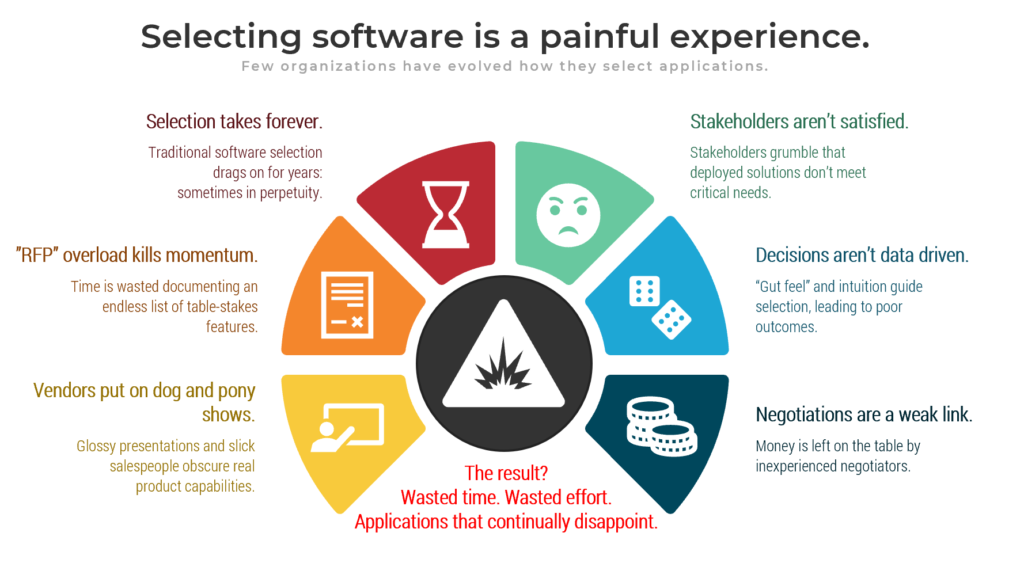
When choosing an ERP system for your business, it’s important to consider a range of factors, including scalability, functionality, ease of use, and integration with other systems. You’ll also want to consider the specific needs and requirements of your business, such as the size of your organization, the complexity of your operations, and the level of customization you require. It’s a good idea to evaluate multiple ERP systems and compare them based on these factors, as well as on factors such as cost, support, and vendor reputation.
- Business requirements: Identify your specific business requirements and evaluate ERP systems that can meet those needs. This includes features such as inventory management, financial management, order processing, and supply chain management.
- Scalability: Consider whether the ERP system can scale with your business as it grows and expands, and whether it can accommodate future changes in business requirements.
- Integration capabilities: Ensure that the ERP system can integrate with other systems and applications used by your business, such as CRM, HR, and supply chain management systems.
- Customization options: Evaluate the customization options available with the ERP system, and determine whether they can meet your specific business needs.
- User-friendliness: Consider the user-friendliness of the ERP system, and ensure that it is easy for employees to use and navigate.
- Security: Evaluate the security features of the ERP system, including data encryption, access controls, and backup and recovery capabilities.
- Vendor support: Consider the level of support provided by the ERP system vendor, including technical support, training, and ongoing maintenance and upgrades.
- Total cost of ownership: Evaluate the total cost of ownership of the ERP system, including licensing fees, implementation costs, customization costs, and ongoing maintenance and support costs.
- Industry-specific functionality: Consider whether the ERP system has industry-specific functionality that can meet the unique needs of your industry.
- References and reviews: Research the ERP system vendor and read reviews from other businesses that have implemented the system to ensure that it is reliable, stable, and meets their business needs.
Implementation and adoption
Once you’ve selected an ERP system for your business, it’s important to plan for a smooth implementation and adoption process. This may include training employees on how to use the system, developing an effective change management plan, and providing ongoing support and maintenance. It’s also important to ensure that the ERP system is properly integrated with other systems and workflows within the organization, in order to achieve maximum efficiency and accuracy.
Conclusion
As businesses grow and expand, they face a range of challenges that can make it difficult to maintain momentum and stay on track. However, with the right tools and strategies, businesses can overcome these challenges and continue to thrive. An ERP system can be a powerful tool for supporting growth and expansion, by centralizing data, streamlining processes, and providing real-time insights into business performance. By carefully evaluating different ERP systems and planning for a smooth implementation and adoption process, businesses can ensure that they are well-positioned for success as they continue to scale.




